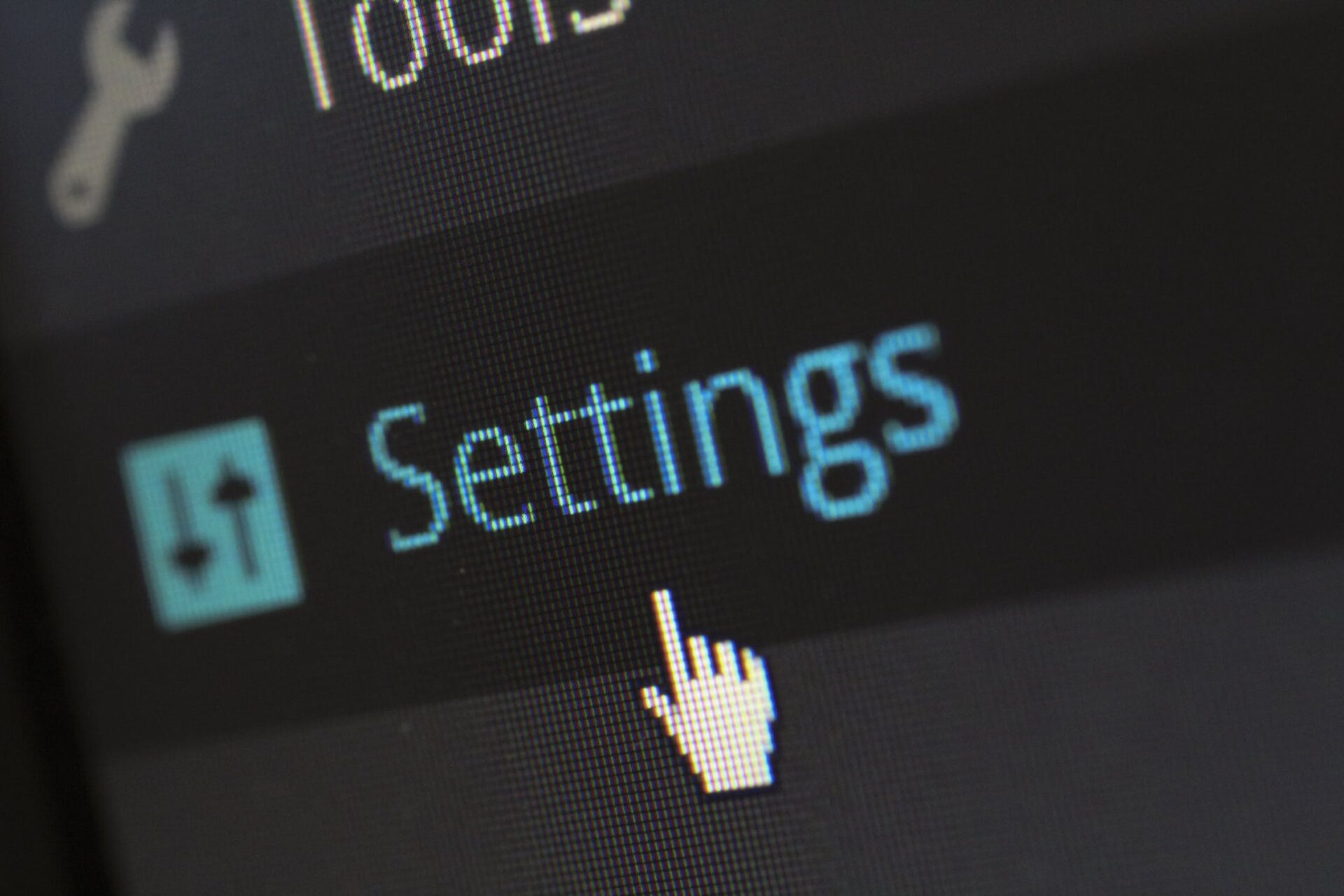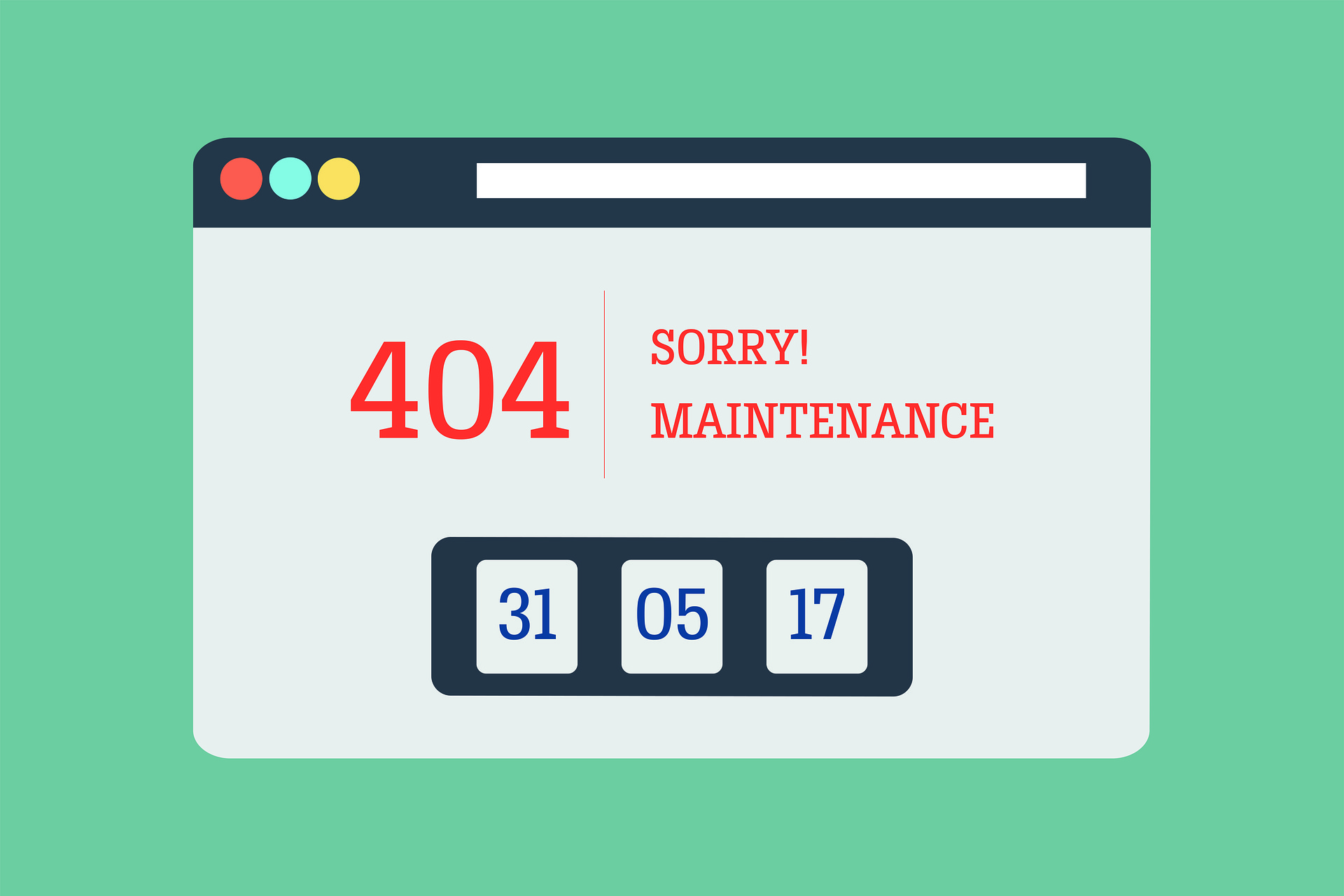6 Essential Tips for Optimal WordPress Hosting and Enhanced Safety for WordPress Website
WordPress is the most widely used content management system (CMS) in the world, powering more than 40% of all websites.[1] WordPress websites account for the vast majority of all websites…