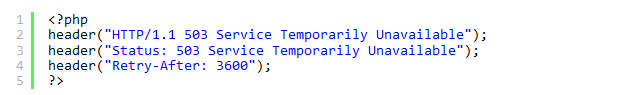Whether it’s routine maintenance or you’ve accidentally deleted a file in your website’s directory, downtime sucks. Especially if you have active customers and clients.
This post will highlight the several ways to handle website downtime.
Making your website entirely inaccessible, should be your last resort. Some cases require that but you need to keep your users and SEO ranking in mind before doing so.
The Temporary Shutdown
The vast majority of cases are temporary shutdowns because you’re performing a couple of updates and require to take the website down for a short period of time. But your users and search engines that index your website don’t know that!
Your users at the very least should be made aware of any temporary downtime because if all they see is this dreaded page:
They’ll assume the website is gone for good! And nobody wants that.
A simple message saying that the website is under routine maintenance will at least retain your current visitors and users to some degree as they know your website hasn’t gone under for good.
But this message doesn’t work for search engines and especially doesn’t help your ranking!
DO NOT REMOVE all the files from your server. This is the biggest mistake most people make when taking their website down for updates or maintenance.
By removing all the files from your server, the search engines start indexing your site based on what is on your site and server. And frankly, there is nothing! This brings your SEO ranking down as the search engines assume that your website always looks like that as there’s no other files or pages on the website.
The Best Way To Inform Search Engines of Downtime
You must inform search engines like Google about temporary downtime. This is done via the HTTP code: 503. This code informs any search engines that are indexing your website that the server is temporarily not available.
How Do I Do That?
Here is the step by step process of putting a 503 HTTP code into your website.
- Open Notepad
- Save it as 503.php
- Copy the following lines into it and save it
- Place the file in the root of your server.

This informs search engines that your website is down temporarily.
But what about users?
Plugins and More Plugins
There are plugins for nearly everything these days, and whatever platform you use, whether it be WordPress (Most Popular), Joomla or anything of the sort, there is a plugin that does these basic functions for you.
First you need to identify the platform your website is built on and then find the appropriate plugin and away you go!
The most commonly used plugin in WordPress is the WP Maintenance Mode Plugin
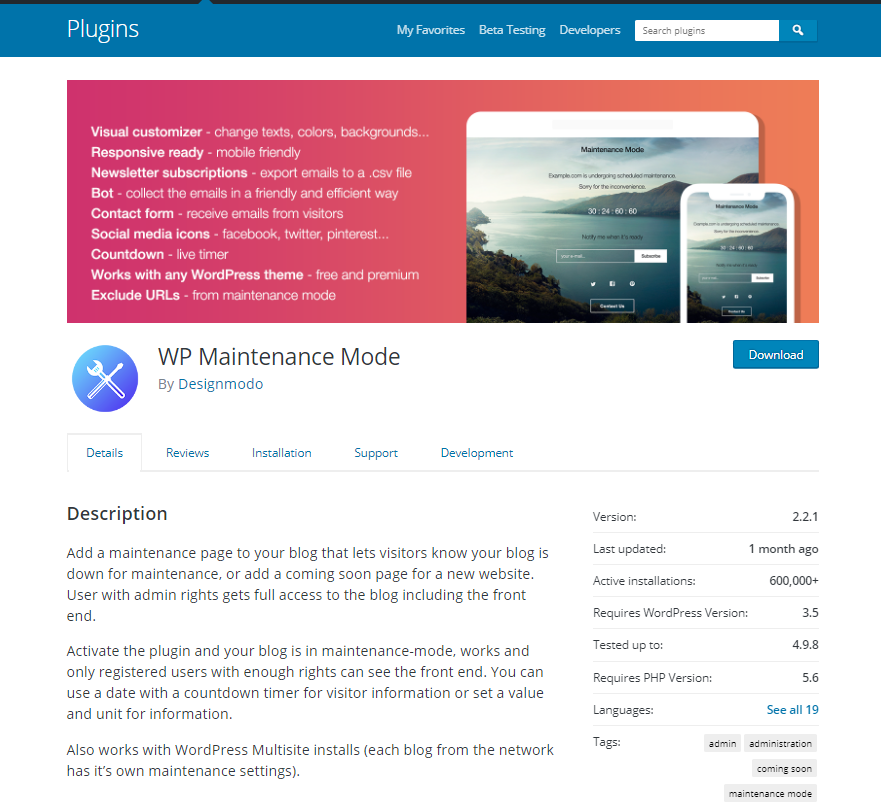
This plugin has a number of options available to make your downtime go as smoothly as possible.